Well I suggest you to read the entire Formida's doc for installing G6 FTP Server as System Service.
Personaly i have succeeded to install it as system typing
c:\>%MXBIN%\firedaemon.exe -p FireDaemon v0.07b (c) 1999 Formida Software Corporation This process will install a new FireDaemon service for you. Please answer the following questions: Service Name (no spaces): G6ftpserver Application Working Directory (eg. d:\path): c:\program files\g6ftpserver Application Executable (eg. d:\path\filename.exe): c:\program files\g6ftpserver\g6ftpsrv.exe Application Options (eg. /opt1 /opt2): -h -s Service successfully installed! Press Enter to continue.Then i have typed :
c:\net start g6ftpserver Le service FireDaemon Service: g6ftpserver dΘmarre Le service FireDaemon Service: g6ftpserver a dΘmarrΘThat's all.
Now i wanted to have it starting at boottime, so i clicked on service in configuration panel :
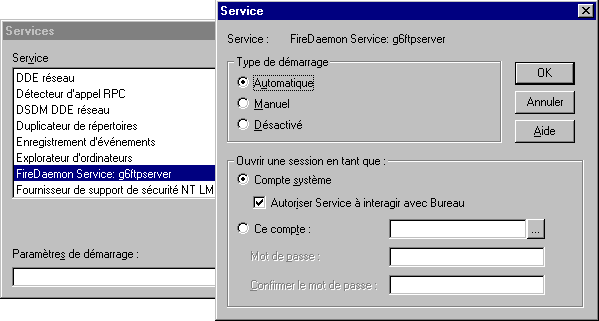
Extracts from Formida's FAQ:
"How can I make my service visible (for debugging)?"
Go to the Services applet in the Control Panel. Find the appropriate Fire Daemon service. Click on the Startup button. This dialog box has two sections: "Startup Type" and "Log On As". In the Log On As section choose the "System Account" option and check "Allow Service to Interact with Desktop". You will then need to stop and restart the service.
"I want my service to start as a domain user. How do I do this?"
Go to the Services applet in the Control Panel. Find the appropriate Fire Daemon service. Click on the Startup button. This dialog box has two sections: "Startup Type" and "Log On As". In the "Log On As" section choose "This Account" and type in the domain account you wish to use (eg. FORMIDA_A-P\JamesB) plus the domain password. If they are correct the user will be given the Log On As A Service privilege. You will then need to stop and restart the service.